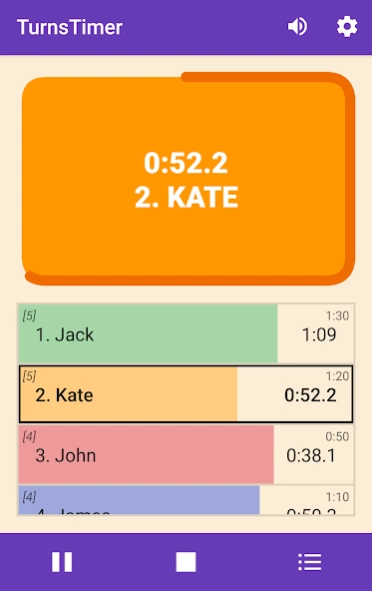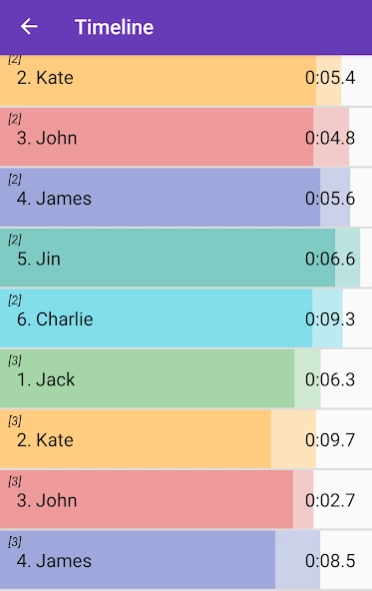Turns Timer 1.4.9
Free Version
Publisher Description
Turns Timer - Elegant timer for turn-based games
Turns Timer is a multi-clock timer that can be used in games with time control where the players take turns. So it is basically a chess clock but with more that two clocks. The timer can be used in a variety of multi-player games to control the total time each player takes for his/her own moves.
Turns Timer is extremely easy to use. Just set up the timers (each one can be set with its own name and time) and start the first one. Then push the large button in the center of the screen to stop the current timer and start the next one, thus making it the next player's turn. If the current timer runs out, it gets excluded, letting the other players continue the game.
Some of the key features:
- simple yet elegant design;
- customizable sound;
- easy to set up and organize timers;
- an option to add increments for timers;
- an attack mode, that lets you manually select the next timer to switch to;
- timeline that shows how much time has passed for each turn.
----------------
Icons: https://icons8.com.
Sound: https://www.freesfx.co.uk, https://www.zapsplat.com.
About Turns Timer
Turns Timer is a free app for Android published in the System Maintenance list of apps, part of System Utilities.
The company that develops Turns Timer is Dmitry Akishin. The latest version released by its developer is 1.4.9.
To install Turns Timer on your Android device, just click the green Continue To App button above to start the installation process. The app is listed on our website since 2021-11-28 and was downloaded 2 times. We have already checked if the download link is safe, however for your own protection we recommend that you scan the downloaded app with your antivirus. Your antivirus may detect the Turns Timer as malware as malware if the download link to com.deakishin.yourturntimer is broken.
How to install Turns Timer on your Android device:
- Click on the Continue To App button on our website. This will redirect you to Google Play.
- Once the Turns Timer is shown in the Google Play listing of your Android device, you can start its download and installation. Tap on the Install button located below the search bar and to the right of the app icon.
- A pop-up window with the permissions required by Turns Timer will be shown. Click on Accept to continue the process.
- Turns Timer will be downloaded onto your device, displaying a progress. Once the download completes, the installation will start and you'll get a notification after the installation is finished.